Intro to GitHub Copilot¶
How AI revolutionizes the Development Process¶
When used properly, AI serves as an accelerator to the task it is being applied to. This is also true for development. AI can help developers generate, refactor and test code; explain code; and write documentation. Steps that used to take hours of online research and discussion can often be reduced to a few minutes of interaction with an AI assistant. This is where GitHub Copilot comes in.
What is GitHub Copilot¶
Let's just ask Copilot itself.
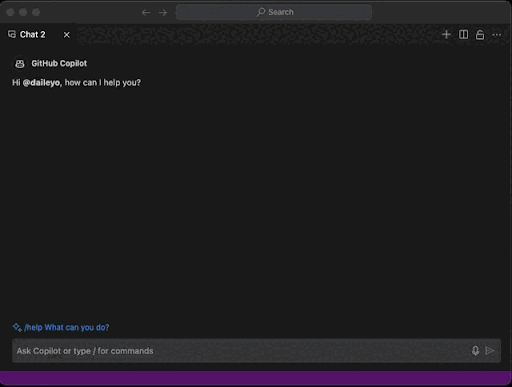
To elaborate a bit more, Copilot is an AI assistant tool with a growing suite of interfaces. These interfaces include GitHub Copilot, GitHub Copilot Chat, Ask Copilot, with more like GitHub Copilot Voice being added later. In addition to being an available extension in VSCode, it also has extensions available for other editors and IDEs like NeoVim, Cursor.sh, IntelliJ, and Visual Studio. While there are many different interfaces to use Copilot functionality can be broken down into two categories:
- Code completion/prediction
- Code chat/explanation
This growing suite of interfaces provides many ways for development teams to tailor how to best use Copilot to enhance their development experience.
GitHub Copilot versus the Field¶
While Copilot is not the only AI developer tool available, it sets itself apart from the competition in a few ways that are worth noting.
Base Training Data & Model¶
Copilot is trained on a wide variety of public code repositories, giving it a variety of coding languages, styles, and practices to draw from. While this can be a double-edged sword at times, it does result in a very broad range of languages, frameworks, and styles that Copilot can assist with.
Integration Into the GitHub Ecosystem¶
Copilot is available directly within GitHub, making it easy to use and integrate into existing development workflows. If a team is already using GitHub, Copilot can be a natural extension of their existing workflow.
Variety of Interfaces¶
Even if teams aren't using GitHub or VSCode, Copilot has a growing list of plugins, making it available to a variety of editors and IDEs. For those using VSCode, Copilot has both chat and code completion capabilities.
Prompt Engineering¶
Having the option to utilize prompt engineering within GitHub Copilot allows teams to both tailor and improve their experience. This can help to ensure that Copilot is providing the most relevant and useful suggestions for the team's specific needs.