Copilot for Pull Requests Reviews
Using GitHub Copilot for PR Reviews¶
GitHub Copilot can also be a valuable tool when reviewing Pull Requests (PRs). It can provide suggestions and insights that might help you understand the changes better. Here's how you can use it:
- Open the PR you want to go over and begin your review by looking at the
Files changedtab. - Like normal, simply start reviewing the changes. However, now if you come across a piece of code that you don't understand or need to elaborate on a section, you can ask GitHub Copilot for help.
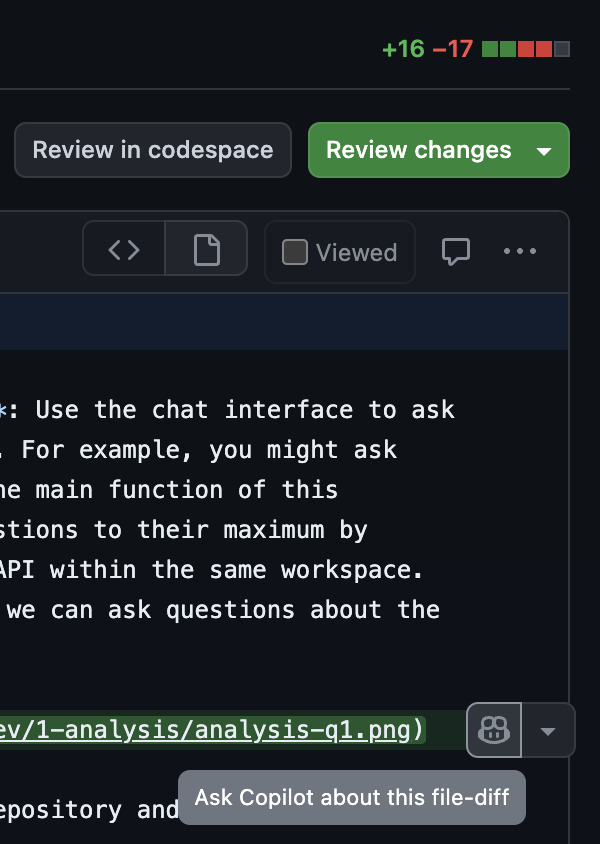
- The Copilot chat box will appear. You will notice an attachment has been added with the code in question. Simply type your question and GitHub Copilot will start suggesting a response based on the code in question.
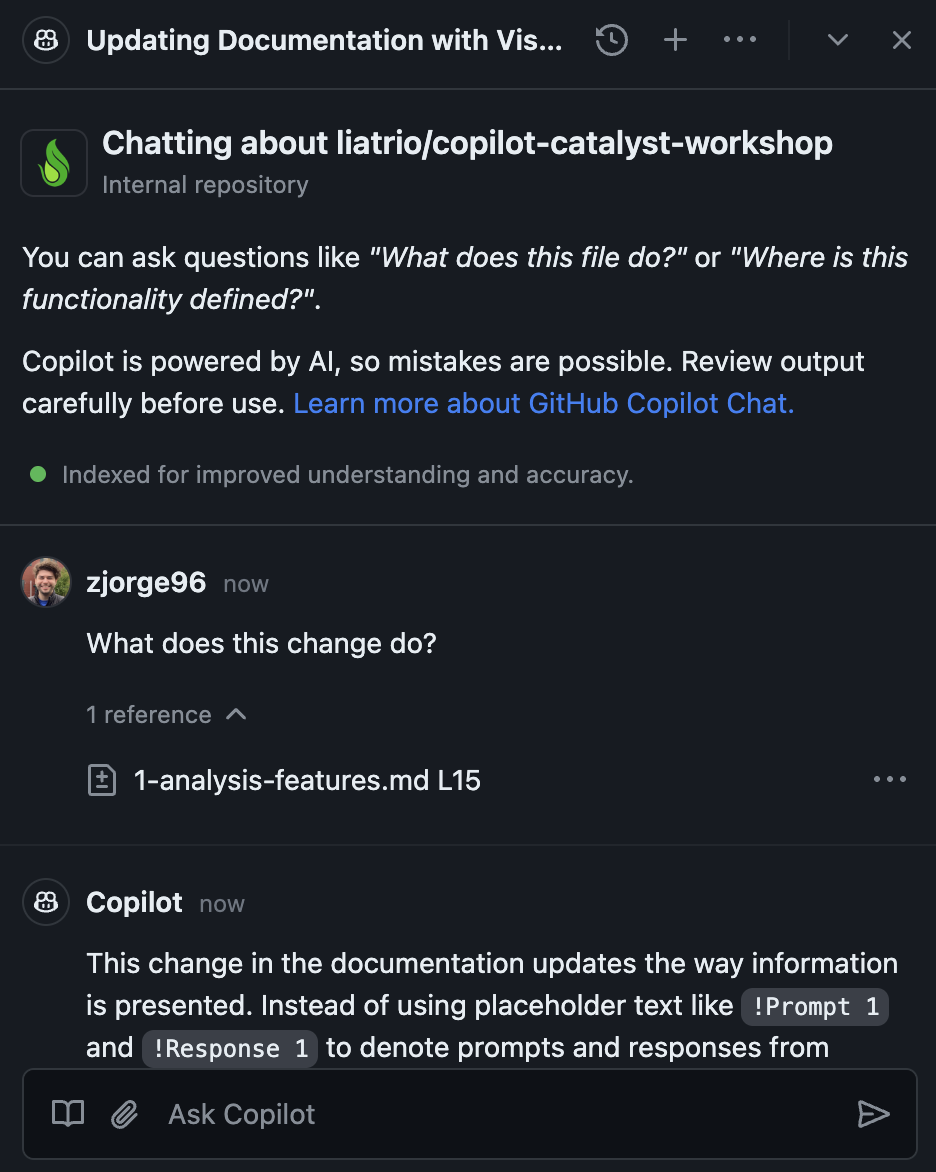
GitHub Copilot is an invaluable tool that enhances the PR review process. It provides insights and suggestions that can help us better understand complex code changes. However, it's important to remember that while GitHub Copilot is a powerful tool, it doesn't replace the need for a thorough, human-led code review. It's a supplement to our existing knowledge and understanding of the project. Let's leverage GitHub Copilot to make our reviews more efficient and insightful, but always rely on your own expertise when making final decisions.
Checkout this link to see more cool features around PRs as well as other Github helpers