Automated Copilot PR Descriptions
Using GitHub Copilot for PR Descriptions¶
GitHub Copilot is not only useful for coding and commit messages, but it can also assist you in generating PR (Pull Request) descriptions. Here's how you can use it:
- After pushing your changes to the repository, navigate to GitHub and start the process of creating a new Pull Request.
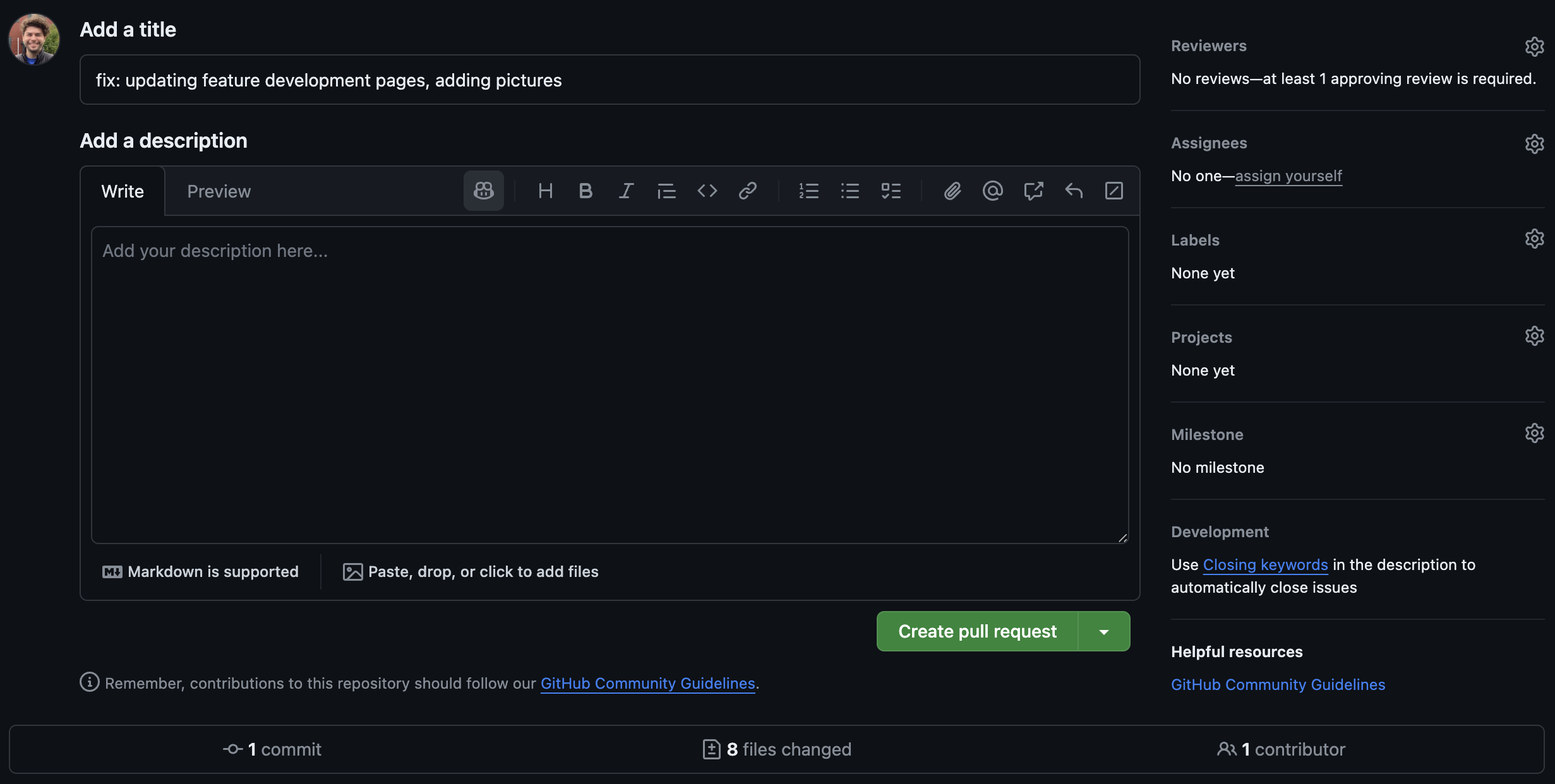
- Right above the description field, there is a "GitHub Copilot" icon. Click on it and then the following "Summary" option.
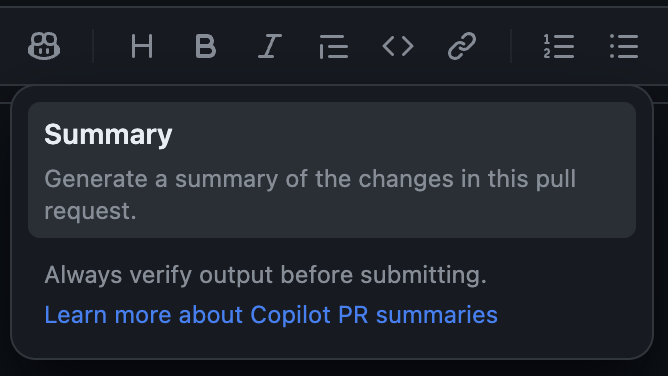
- Copilot will begin to work it's magic. It will generate a description based on the changes you made and the commit messages you used. It should look something like this after clicking it:
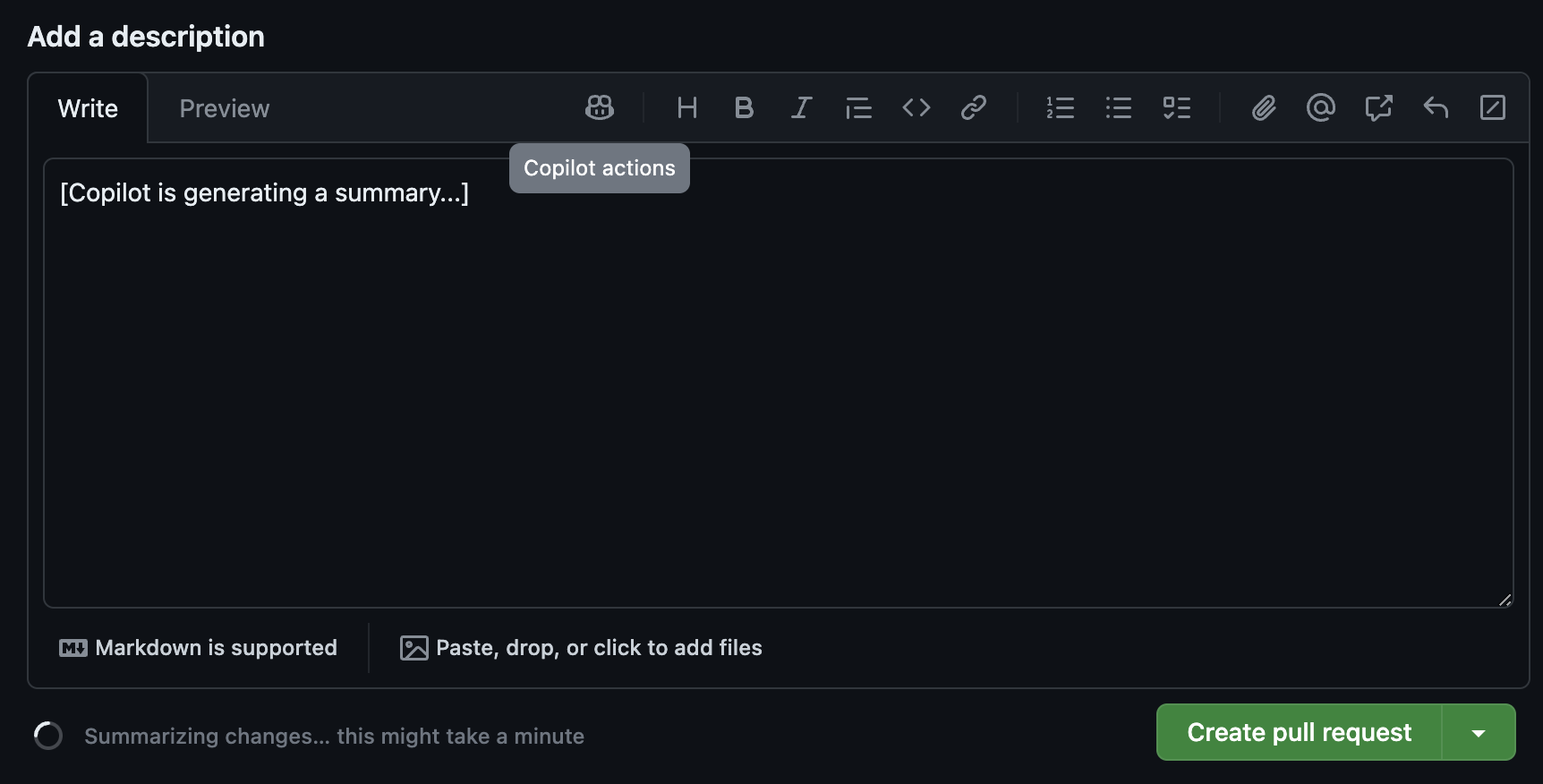
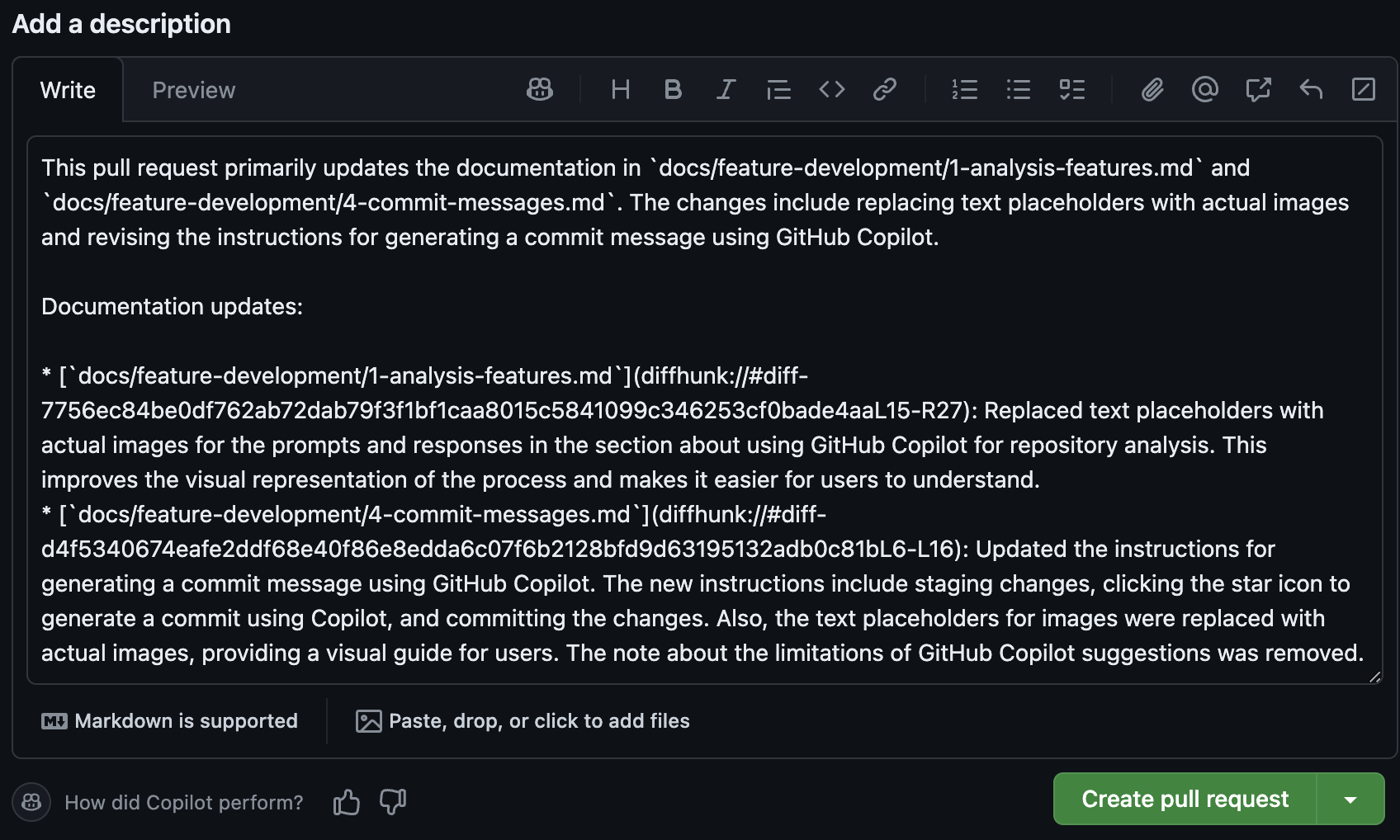
Remember, a good PR description is detailed and clearly describes the changes made, why they were made, and any potential impact they might have. GitHub Copilot can help generate these descriptions, but always review and make sure the description accurately represents your changes.
Note: GitHub Copilot suggestions are based on the patterns it learned during training. It does not know your specific project or its history, so its suggestions should be used as a starting point and not a final description.