Initializing a Project
We'll start by creating a fresh workspace. Let's kick it off with Copilot's /new slash command that will automatically generate a template project in the language of our choice. Let's open the Copilot sidebar chat. To do this, click the Copilot Icon in the lower right hand corner of VSCode, then choose the option Github Copilot Chat. Once the chat interface is open, create a new Go project with the following prompt:
Create a new Go project
@workspace /new small and basic project in Go
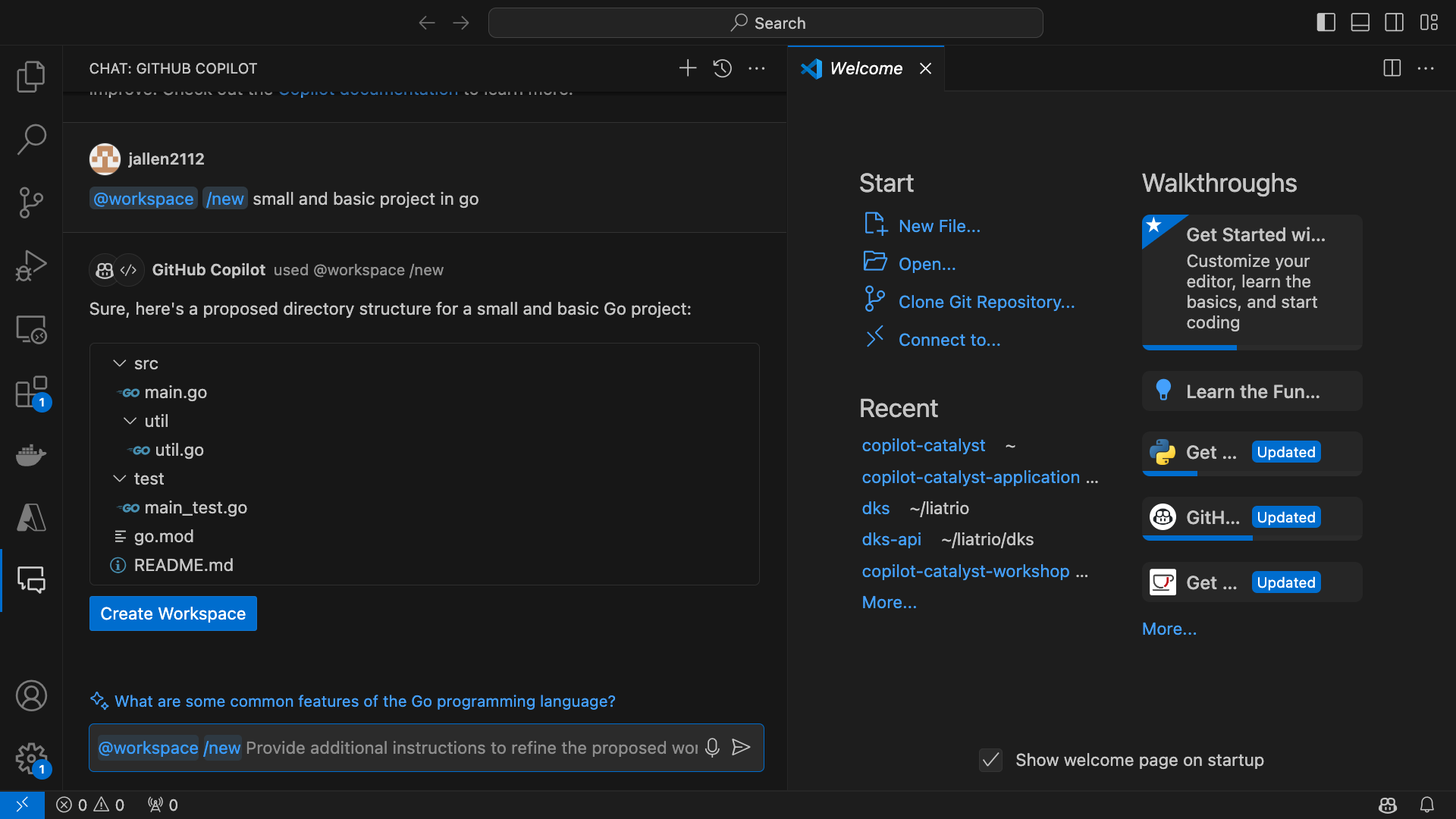
Remember that Copilot's output is non-deterministic so at this point Copilot may have generated a project that looks a bit different than those of the facilitator. This is expected and you should be able to proceed with the exercise despite some minor differences that your workspace might have from the facilitator's workspace. If you run into any issues that are specific to your generated workspace, please let a facilitator know so they can provide assistance.
We can see the immediate value Copilot provides us that allows us to hit the ground running. Let's dive a little deeper.